By registering with our site you will have full instant access to:
268,000 posts on every subject imaginable contributed by 1000's of members worldwide.
25000 photos and videos mainly relating to the British Merchant Navy.
Members experienced in research to help you find out about friends and relatives who served.
The camaraderie of 1000's of ex Merchant Seamen who use the site for recreation & nostalgia.
Here we are all equal whether ex Deck Boy or Commodore of the Fleet.
A wealth of experience and expertise from all departments spanning 70+ years.
It is simple to register and membership is absolutely free.
N.B. If you are going to be requesting help from one of the forums with finding historical details of a relative
please include as much information as possible to help members assist you. We certainly need full names,
date and place of birth / death where possible plus any other details you have such as discharge book numbers etc.
Please post all questions onto the appropriate forum

-
29th May 2013, 02:53 AM
#1
 Help! Enter or Return Key Not Working
Help! Enter or Return Key Not Working
A most peculiar thing has happened; it seems my Enter or Return key will not work when posting on the site. It's working everywhere else on my 'puter but it doesn't want to function on the site. Any suggestions? I simply can't understand it... Jacyn
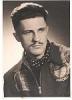 Ron's Daughter
Ron's Daughter
R399144
-
29th May 2013, 04:39 AM
#2
 Not too sure on this
Not too sure on this
Hi Jacyn
Not too sure on this but it nay have something with the VBulliten Setup?
I have heard of others (not here ) that had the same problem also with VBulliten they sent Emails to then and got it fixed!
But as said i am not sure on this,best to ask Brian or Damien direct!
Go to bottom of page and click on Contact Us
Cheers
Doc
http://www.vbulletin.com/forum/forum...re-some-issues?
Howevr we are on Version4.2.0
Try using Google Chrome and see if that makes a difference!?
You can also try unplugging your Keyboard,and blow it with a Blower then replug it in!
Final solution is a new Keyboard!
Last edited by Doc Vernon; 29th May 2013 at 04:51 AM.
 Senior Site Moderator-Member and Friend of this Website
Senior Site Moderator-Member and Friend of this Website
R697530
-
29th May 2013, 05:05 AM
#3
 Miscellaneous Options in your settings?
Miscellaneous Options in your settings?
You can also go to your Setting and change to Standard Editor!
If that doesnt help just revert back to Enchanced Interface
Miscellaneous Options
Message Editor Interface:
- Enhanced Interface - Full WYSIWYG Editing
- Basic Editor - A simple text box
- Standard Editor - Extra formatting controls
When posting messages to the forums or other members, there are three interface types available to you. The simplest of these is a simple text box, while the last is a fully-fledged WYSIWYG editor, which allows you to format your text as you want it and see the results immediately.
Depending upon the capabilities of your web browser, you may not be able to use all of these options. If you experience problems when posting messages, try switching to a different interface type.
 Senior Site Moderator-Member and Friend of this Website
Senior Site Moderator-Member and Friend of this Website
R697530
-
29th May 2013, 05:47 AM
#4

Hi Jacyn.
I have been having so much trouble that I nearly threw mine out the window, It took me two hours yesterday to get on the net. today I restored it three times each time it said can't restore to that day, I thought stuff it and went on the net to this site, it came up straight away no trouble, maybe you should try restore before you go crazy ha ha.
Cheers Des
-
29th May 2013, 05:59 AM
#5
 4 John Miller
4 John Miller
Computer can be very very trying indeed!
Just keep your calm,sit and think and relax!
Best to just switch all off for a while then Switch on again,that sometimes does wonders!
These Monsters have a mind of their own!
Cheers
EG; of one of the fuuny things that happens to me!
When i Right Click and Scroll from Left To Right to highlight Text to Copy and Paste ,it wont allow me to do that!
However wheni do the same and scroll from Right To Left then its all AOK! Wierd!!

 Senior Site Moderator-Member and Friend of this Website
Senior Site Moderator-Member and Friend of this Website
R697530
-
29th May 2013, 11:35 PM
#6

Thanks, all, for the suggestions. It's the most peculiar thing indeed. I'm afraid a new keyboard won't do it now as I'm on a laptop. Hate to think of having to buy a new laptop just now. I'll try a few things and see what happens. Cheers!
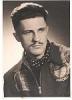 Ron's Daughter
Ron's Daughter
R399144
-
29th May 2013, 11:36 PM
#7
 post #3
post #3
Hi Jacyn
Ty my #3 post first and see if that stops it!
Cheers
Click Settings the go to General Settings,the when that page opens scroll down to Miscellaneous Options
Tick Standard Editor - Extra formatting controls
Last edited by Doc Vernon; 29th May 2013 at 11:40 PM.
 Senior Site Moderator-Member and Friend of this Website
Senior Site Moderator-Member and Friend of this Website
R697530
-
29th May 2013, 11:40 PM
#8
 Thanks, Doc!
Thanks, Doc!
You're a genius!!
I changed my settings to Standard Editor and it worked.
As you can see, my enter key is now functioning here once again.
Thank you, thank you, thank you. I was about ready to pitch this laptop into the back garden...
Cheers!
Jacyn
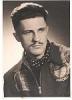 Ron's Daughter
Ron's Daughter
R399144
-
29th May 2013, 11:42 PM
#9
 Glad that solved it Jacyn
Glad that solved it Jacyn
Glad that solved it Jacyn
There is always some workaround the probs with Computers!
Cheers
Doc
 Senior Site Moderator-Member and Friend of this Website
Senior Site Moderator-Member and Friend of this Website
R697530
-
30th May 2013, 05:24 AM
#10

You think yuo got prbolems I hvae a dyslexic keybroad.


Happy daze John in Oz.
Life is too short to blend in.
John Strange R737787
World Traveller

Similar Threads
-
By vic mcclymont in forum Merchant Navy General Postings
Replies: 4
Last Post: 7th June 2014, 02:22 PM
Tags for this Thread
 Posting Permissions
Posting Permissions
- You may not post new threads
- You may not post replies
- You may not post attachments
- You may not edit your posts
-
Forum Rules
